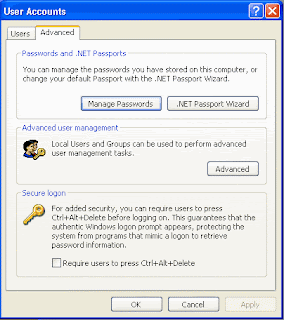Ipconfig is a MS-DOS command-line tool used to display and manage the network settings of your computer. Ipconfig is available on Windows machines, and it displays the current network connection details and
DHCP client settings.
Ipconfig is an external MS-DOS command, and is available on Windows 95, Windows 98, ME, NT, 2000, XP and Windows Vista Operating Systems. On Windows 9x machines, a graphical tools such as "winipconfig" or "winipcfg" may be used instead. On Linux machine, the
ifconfig command performs equivalent function.
C:\> ipconfig /?
USAGE:
ipconfig [/? | /all | /renew [adapter] | /release [adapter] |
/flushdns | /displaydns | /registerdns |
/showclassid adapter |
/setclassid adapter [classid] ]
where
adapter Connection name
(wildcard characters * and ? allowed, see examples)
Options:
/? Display this help message
/all Display full configuration information.
/release Release the IP address for the specified adapter.
/renew Renew the IP address for the specified adapter.
/flushdns Purges the DNS Resolver cache.
/registerdns Refreshes all DHCP leases and re-registers DNS names
/displaydns Display the contents of the DNS Resolver Cache.
/showclassid Displays all the dhcp class IDs allowed for adapter.
/setclassid Modifies the dhcp class id.
The default is to display only the IP address, subnet mask and
default gateway for each adapter bound to TCP/IP.
For Release and Renew, if no adapter name is specified, then the IP address
leases for all adapters bound to TCP/IP will be released or renewed.
For Setclassid, if no ClassId is specified, then the ClassId is removed.
Examples:
> ipconfig ... Show information.
> ipconfig /all ... Show detailed information
> ipconfig /renew ... renew all adapters
> ipconfig /renew EL* ... renew any connection that has its
name starting with EL
> ipconfig /release *Con* ... release all matching connections,
eg. "Local Area Connection 1" or
"Local Area Connection 2"
C:\>ipconfig /all
Windows IP Configuration
Host Name . . . . . . . . . . . . : topwebhosts
Primary Dns Suffix . . . . . . . :
Node Type . . . . . . . . . . . . : Hybrid
IP Routing Enabled. . . . . . . . : No
WINS Proxy Enabled. . . . . . . . : No
Ethernet adapter Wireless Network Connection:
Connection-specific DNS Suffix . :
Description . . . . . . . . . . . : Intel(R) PRO/Wireless LAN 2100 3B Mi
ni PCI Adapter
Physical Address. . . . . . . . . : 00-0C-F1-65-5B-70
Dhcp Enabled. . . . . . . . . . . : Yes
Autoconfiguration Enabled . . . . : Yes
IP Address. . . . . . . . . . . . : 192.168.1.100
Subnet Mask . . . . . . . . . . . : 255.255.255.0
Default Gateway . . . . . . . . . : 192.168.1.1
DHCP Server . . . . . . . . . . . : 192.168.1.1
DNS Servers . . . . . . . . . . . : 192.168.1.1
Lease Obtained. . . . . . . . . . : Thursday, February 08, 2007 2:27:17
PM
Lease Expires . . . . . . . . . . : Thursday, February 15, 2007 2:27:17
PM
Ethernet adapter Local Area Connection:
Media State . . . . . . . . . . . : Media disconnected
Description . . . . . . . . . . . : Intel(R) PRO/1000 MT Mobile Connecti
on
Physical Address. . . . . . . . . : 00-0D-60-FB-4E-E9
To learn the names of ethernet adapters that you can optionally specify with "ipconfig" command, you may simply type
ipconfig command by itself. The command output displays all adapters by name that are available on your computer: e.g. "Local Area Connection", "Wireless Network Connection".
Ipconfig command is most often used to diagnose network problem on a Windows machine. If you're using DHCP, you may try releasing and renewing IP address by performing "ipconfig /release" and "ipconfig /renew" commands shown below.
C:\> ipconfig /release
Windows IP Configuration
No operation can be performed on Local Area Connection while it has its media di
sconnected.
Ethernet adapter Wireless Network Connection:
Connection-specific DNS Suffix . :
IP Address. . . . . . . . . . . . : 0.0.0.0
Subnet Mask . . . . . . . . . . . : 0.0.0.0
Default Gateway . . . . . . . . . :
Ethernet adapter Local Area Connection:
Media State . . . . . . . . . . . : Media disconnected
C:\> ipconfig /renew
Windows IP Configuration
Ethernet adapter Wireless Network Connection:
Connection-specific DNS Suffix . :
IP Address. . . . . . . . . . . . : 192.168.1.100
Subnet Mask . . . . . . . . . . . : 255.255.255.0
Default Gateway . . . . . . . . . : 192.168.1.1
To workaround DNS caching issue, you may perform "ipconfig /flushdns" to clear DNS cache value on your computer. DNS uses TTL (Time-To-Live) value which let the intermediate name servers to cache DNS information. If you changed your DNS settings, and your computer doesn't see the change immediately, you may perform "ipconfig /flushdns" to clear the DNS cache.
C:\> ipconfig /flushdns
Windows IP Configuration
Successfully flushed the DNS Resolver Cache.
FAQ:
On Windows Vista machine, if you are getting an error "The requested operation requires elevation", you'll need to run Command Prompt as an administrator. To do this, you'll need to do the following:
All Programs -> Accessories -> right click Command Prompt and click Run as administrator!