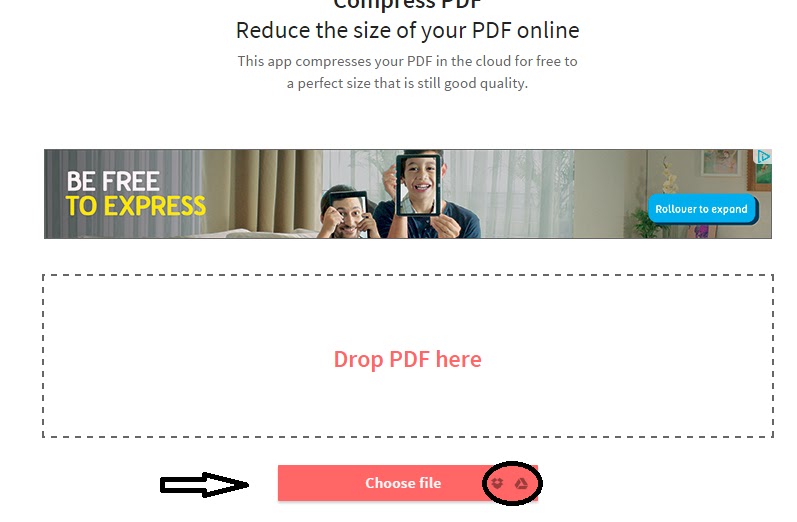- Buka 'command prompt' dengan menaip CMD.
- Pada command prompt tersebut taip Chkdsk F: /r
- Tukar lokasi pendrive anda,jika pendrive anda di H jadikan Chkdsk H: /r
- kemudian Enter...
- Tunggu sehingga proses pembaikian selesai dan semasa proses ini anda dapat melihat fail-fail anda dipaparkan dan menanyakan samaada anda mahu menyelamatkan data-data tersebut.
- jawab Y (Yes)untuk meneruskan pembaikian.
- selesai proses pembaikian.
Rabu, 18 November 2015
Masalah Pendrive keluar arahan perlu di format
Selasa, 17 Februari 2015
Cara mudah menyatukan dan mengecilkan fail pdf
Anda tentu akan mengalami masalah untuk menghantar email kerana saiz fail yang dihantar terlalu besar.Ada cara yang mudah untuk menyambungkan atau menyatukan dan mengecilkan fail PDF anda sebelum dihantar menggunakan email.
Ikuti langkah dibawah :
1. Buka url http://www.ilovepdf.com/merge_pdf untuk menyambungkan atau menjadikan fail pdf yang banyak kepada satu fail.
2. Buka fail yang hendak disatukan
3.Kemudian selesai fail tersebut anda perlu mengecilkan fail PDF tersebut.Buka URL http://smallpdf.com/compress-pdf dan pilih fail yang hendak dikecilkan.Fail juga boleh di buka dari Google Drive anda.
Ikuti langkah dibawah :
1. Buka url http://www.ilovepdf.com/merge_pdf untuk menyambungkan atau menjadikan fail pdf yang banyak kepada satu fail.
2. Buka fail yang hendak disatukan
3.Kemudian selesai fail tersebut anda perlu mengecilkan fail PDF tersebut.Buka URL http://smallpdf.com/compress-pdf dan pilih fail yang hendak dikecilkan.Fail juga boleh di buka dari Google Drive anda.
Selasa, 6 Januari 2015
Sistem BIOS Boot keys untuk Laptop atau desktop
System BIOS Boot Keys for Laptops/Desktop PCs
Here is my list of Laptop and Desktop System Boots Codes for various vendors. It's great if you're a tech and trying to remember what code to use for that particular brand or model of computer. Note that not all keys will work as some models have different key combinations to others.
Acer
ALT + F10 (Acer eRecovery)
Asus
ESC (Boot Selection Menu)
F9 (Asus Laptop Recovery)
Apple (Models 2006+)
Command + Option + P + R (PRAM and NVRAM Reset)
Command + S (Boot into Single-User Mode)
Command + V (Boot with Verbose Status)
Option (Select Hard Drive Boot Volume)
Option + N (Boot Image from Netboot Server)
Shift (Boot into Safe Mode)
C (Boot from CD Drive)
D (Boot from OS/X CD and perform Hardware Test)
N (Boot from Network)
Dell
CTRL + F11 (Dell™ PC Restore by Symantec)
F8 (At PC Startup) -> Repair Your Computer -> Dell Factory Image Restore
EI Systems
F10 (System Recovery)
Fujitsu
F2 (BIOS Setup)
F12 (Boot Menu)
Gateway
F11 or R (Gateway Recovery)
HP / Compaq Desktops
F10 (HP Recovery)
HP Pavilion / Compaq Laptops
ESC (Startup Menu)
F1 (System Information)
F2 (System Diagnostic)
F9 (Boot Device Options)
F10 (BIOS Setup)
F11 (System Recovery)
IBM ThinkPad
F11 (IBM Product Recovery)
Lenovo
Lenovo-OneKey-Button15x15 (Lenovo OneKey Rescue System)
F2 (BIOS Setup)
Packard Bell
F11 (Recovery Program)
Sony Vaio
F10 (VAIO Recovery Wizard)
Toshiba
0 (Zero) (Toshiba Harddrive Recovery Utility)
F2 (Setup Utility)
F8 (Advanced Boot Options Menu)
F12 (Boot Menu)
credit: https://www.desertcrystal.com/bootkeys
Here is my list of Laptop and Desktop System Boots Codes for various vendors. It's great if you're a tech and trying to remember what code to use for that particular brand or model of computer. Note that not all keys will work as some models have different key combinations to others.
Acer
ALT + F10 (Acer eRecovery)
Asus
ESC (Boot Selection Menu)
F9 (Asus Laptop Recovery)
Apple (Models 2006+)
Command + Option + P + R (PRAM and NVRAM Reset)
Command + S (Boot into Single-User Mode)
Command + V (Boot with Verbose Status)
Option (Select Hard Drive Boot Volume)
Option + N (Boot Image from Netboot Server)
Shift (Boot into Safe Mode)
C (Boot from CD Drive)
D (Boot from OS/X CD and perform Hardware Test)
N (Boot from Network)
Dell
CTRL + F11 (Dell™ PC Restore by Symantec)
F8 (At PC Startup) -> Repair Your Computer -> Dell Factory Image Restore
EI Systems
F10 (System Recovery)
Fujitsu
F2 (BIOS Setup)
F12 (Boot Menu)
Gateway
F11 or R (Gateway Recovery)
HP / Compaq Desktops
F10 (HP Recovery)
HP Pavilion / Compaq Laptops
ESC (Startup Menu)
F1 (System Information)
F2 (System Diagnostic)
F9 (Boot Device Options)
F10 (BIOS Setup)
F11 (System Recovery)
IBM ThinkPad
F11 (IBM Product Recovery)
Lenovo
Lenovo-OneKey-Button15x15 (Lenovo OneKey Rescue System)
F2 (BIOS Setup)
Packard Bell
F11 (Recovery Program)
Sony Vaio
F10 (VAIO Recovery Wizard)
Toshiba
0 (Zero) (Toshiba Harddrive Recovery Utility)
F2 (Setup Utility)
F8 (Advanced Boot Options Menu)
F12 (Boot Menu)
credit: https://www.desertcrystal.com/bootkeys